Currently this post is only limited to mac, because I don't have access to any other OS machine.
There are two way that can be done
- Keychain Access
- Command line
Keychain Access
- Open your keychain access.
- Spotlight search (Cmd+Space)
- Search "Keychain Access"
- In top right corner search your wifi-connection name. I have used "BankerTech" wifi-connection name in example.
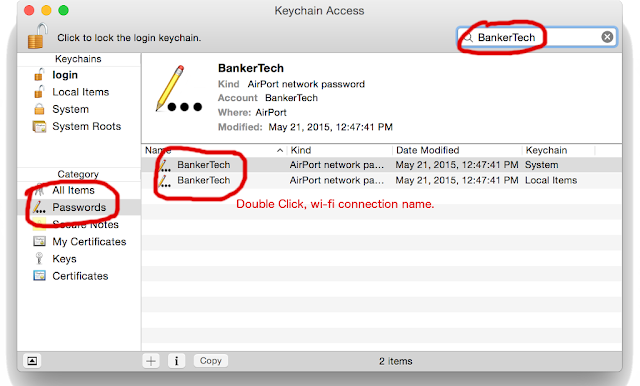 |
| Searching wifi-connection name in Keychain Access |
- Double click your wifi-connection name.
- New small window will appear, click show password
- It may ask for login password.
 |
| Show password screen, where you will actually see the password in plain text |
Command line
- There is a simple command to do the same in terminal
- Start terminal. Spotlight (Cmd+Space), search Terminal.
- Type
- security find-generic-password -ga "BankerTech" or
- security find-generic-password -ga "BankerTech" | grep password
- replace "BankerTech" with your wifi-connection name.
 |
| Command-line command to get wifi password of connection wifi-connection |
Let me know if you have any query related to post. Also, a feedback or correction is always welcome. If you think this post helped you, please share with your friends to helpthem.
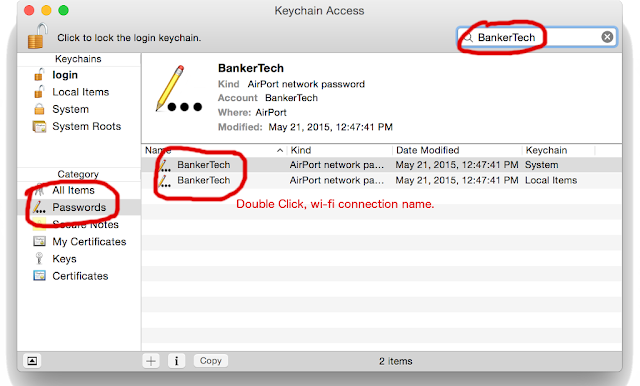


1 comment:
This is a great article thanks for sharing this informative information. I will visit your blog regularly for some latest post. I will visit your blog regularly for Some latest post. 192.168.1.1
Post a Comment